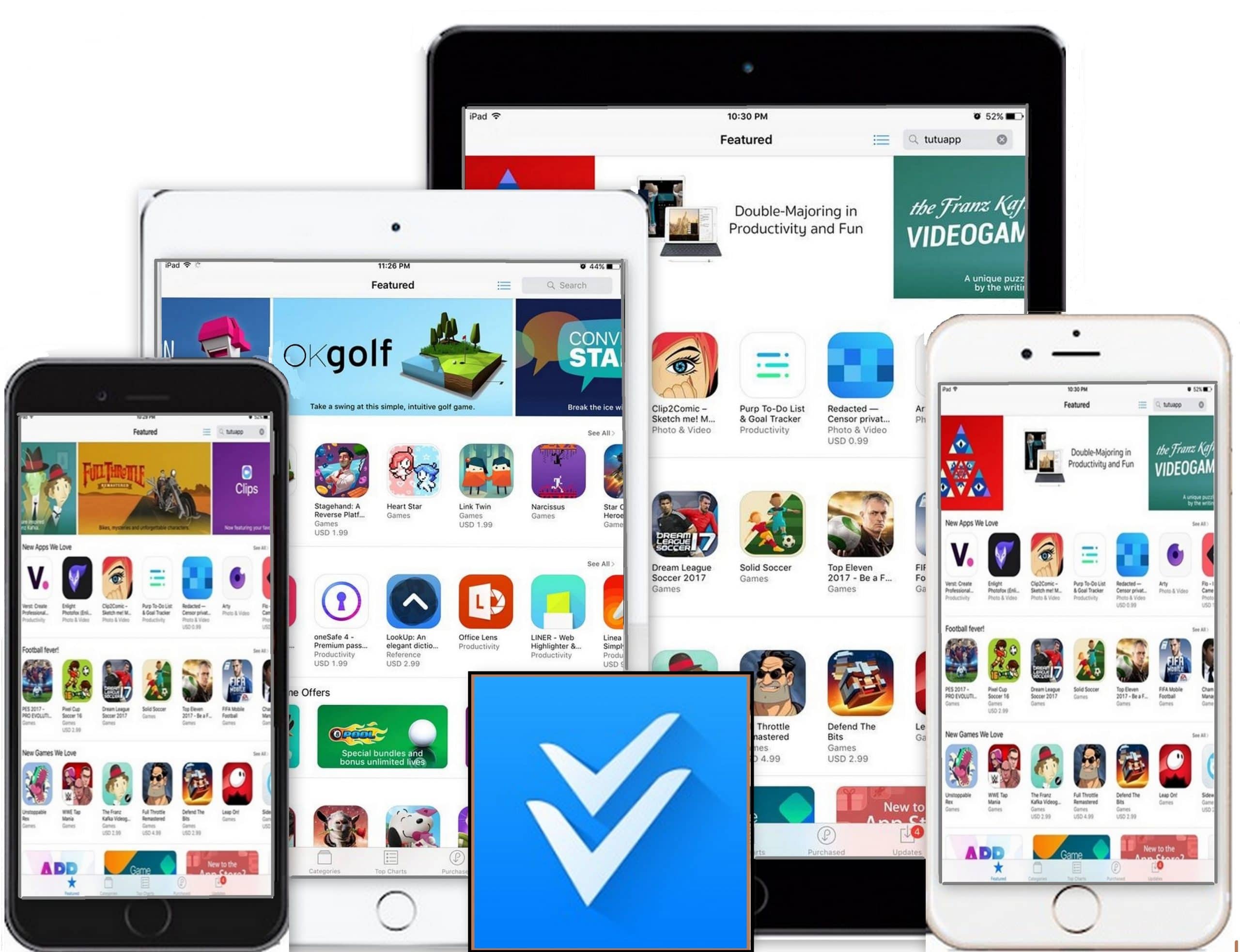vShare iOS
vShare download & install on iPhone,iPad,iPod Touch
vShare is the best alternative apps store that you can use on your idevice instead of apple’s apps store.Actually this apps store doesn’t required any apple ID or password to provide your preferred app for free.Most interested thing about vShare that you can get it on your idevice within few minutes and few steps.So our effort is to give you the way to do it by yourself.
vShare Requirements
- iPhone,iPad,iPod Touch
- vShare Helper tool
- IOS 7-10 firmware
- A windows OS running computer.
Follow our instructions
- Click vShare Download to download vShare setup on your PC
- Then download the latest version of vShare helper tool on your windows running PC.
- Install the tool on your computer by using One Key Installation.
- Now connect your device to your computer after launched the Helper tool.
- vShare Helper tool will start to detect your device.
- Helper tool will show up your device details after a successful detection.
- Select the install vShare which exist at the bottom of the screen.
- vShare app will start to download & install on your idevice.
- After getting finished the download & install vShare on your idevice you will see the vShare app on your device Home Screen.