vShare ios Download & Install for iPhone,iPad,iPod Touch
vShrae ios latest version download for iphone, ipad and ipod Touch

Are you an iPad/iPhone/iPod Touch device user? Here is a great opportunity for you to get your preferred app for free. It’s vShare alternative.More than 2 millions of people are using this amazing apps store on their iDevice/Android devices. vShare ios provides you Ringtones,Musics,Games & other Entertainments.You don’t need any kind of jailbreak of your iDevice to get vShare apps store.Tutuapp iOS also one of the best appstore. You can download more free apps from tutuapp without jailbreaking.
What are vShare iOS Requirements ?
- Apple iPhone,iPad,iPod Touch
- iOS 7-iOS 10 Firmware’s running devices
- Windows running computer
If you are fulfilled above requirements,you are ready to get vShare on your idevice with our step by step guides.Let’s do this together.First of all download vShare Helper tool latest version by clicking on bellow direct download link.
vShare iOS download from here…

Why you should get vShare on your iDevice ?
- vShare iOS doesn’t required any jailbreak.
- vShare provides you genuine apps.
- vShare doesn’t harmful for your iDevice.
- You can get Paid apps for free from vShare.
- vShare download & install doesn’t required any user ID or Password.
Follow our instructions to get vShare on your iDevice
- As your very first step,Click the above download button & download the latest version of helper tool on your computer.
- Now connect your device to your computer via an USB cable.
- Now click on the application to install it on your PC.
- Where please use the One Key Installation to complete the installation.
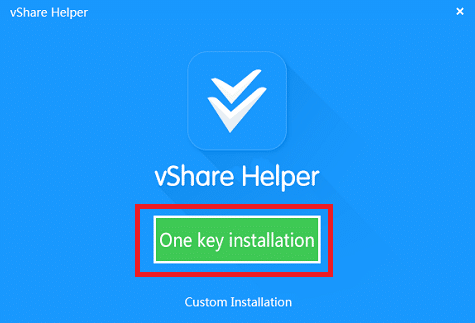
- Once you done the previous step you will see “vShare helper installing”.
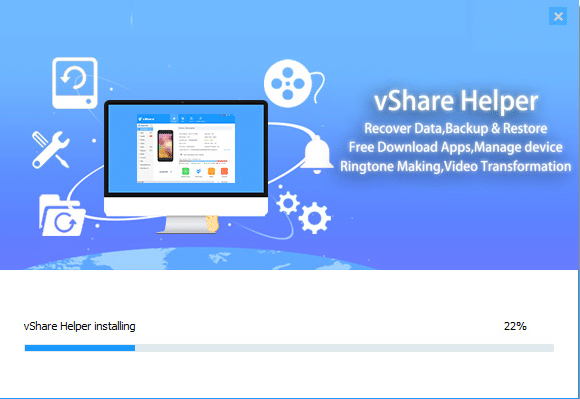
- When the installation process getting finished you will get a message.Click on the green button which mentioned “Try it Now”.Click on it.
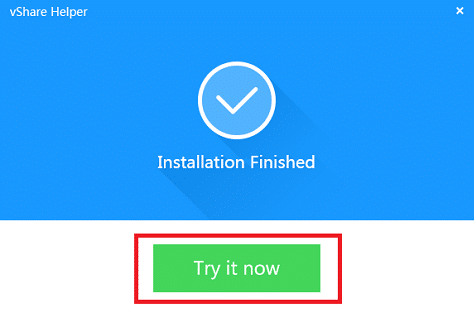
- Now your device will be detected by the vShare Helper tool.After getting finished a successful detection you can see a screen like bellow with a message which it mentioned.
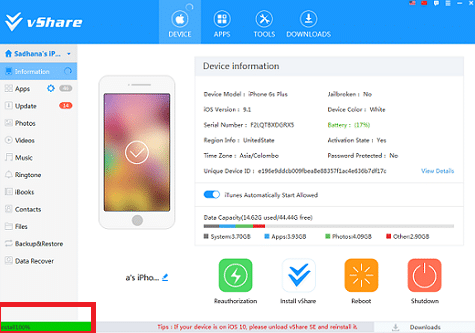
- If you are done with us completely,you will see vShare SE on your device Home Screen.Disconnect your device from your computer and launch vShare.
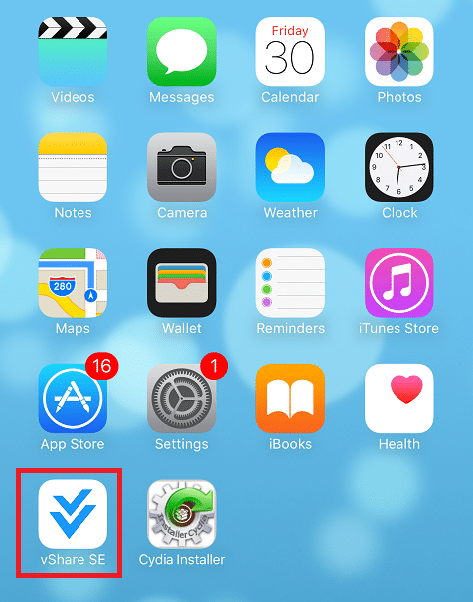
How to get your preferred app from vShare
- Open vShare SE on your iDevice.
- Then type on the search bar which you need app name.
- Then simply tap on the arrow mark which exist with “Get”
- Then it will start download on your iDevice.
Leave a Reply
You must be logged in to post a comment.